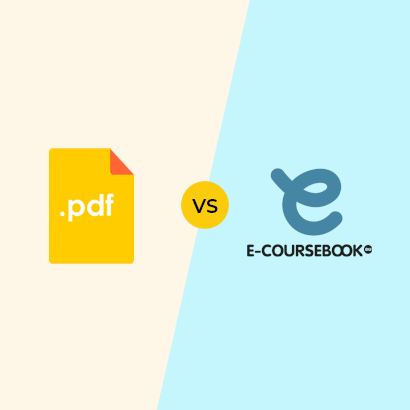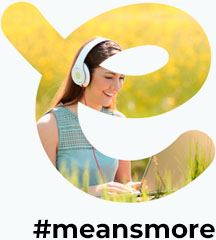PDF and e-coursebook – 8 Differences
Reading time

6 minutes
Digital textbooks are becoming increasingly popular on the market. It might seem that the sudden need for remote learning due to the pandemic contributed to this trend, but in reality, this demand was already present at an earlier point. With every passing year, we see the growing needs of students and teachers in the use of e-materials for learning. E-coursebooks are available almost without barriers, 24/7, via educational platforms or online bookshops. What makes them different is the format in which they are recorded, which affects the functions available to the users. Let's discuss the most important differences.
1.Convenience of use on any device - responsiveness
It’s hard to imagine the effective use of a textbook in the A5 format on a smartphone. This is a problem we will face if our material is published as a PDF. The content of the publication and its layout remain the same for all devices on which it is displayed - the layout of the textbook will look great on a 21"monitor, but it will be illegible on a smartphone. The user will be forced to continuously scroll and zoom on the elements on the screen. That's a significant hindrance when we're talking about learning materials. It is true that the solution for the publishing house may be the publication of an e-learning textbook for various formats - but given the large variety of displays, it involves a huge amount of work and resources.

We will not encounter such a problem when using e-coursebooks. The utilisation of responsive solutions provides all users with convenient use of the textbook on any device - from large monitors working with desktop computers, through laptops, tablets, interactive whiteboards, to smartphones. The content of the e-coursebook will adapt itself to the screen of each device.
2.Interaction with the user
The idea behind educational digital publications is not only to transfer paper textbooks to the electronic sphere. It is also, if not primarily, about creating interactions with the users and enabling cooperation and "action - effect" relationships. The e-coursebook technology allows you to equip the textbook with elements enabling interactive use: taking quizzes, matching elements, completing exercises and signing illustrations. Tasks solutions available after clicking “check” are verified with the e-material answer key. It greatly facilitates everyday work for the teacher and independent learning for the student.
Unfortunately, the PDF format still offers no option to use any interactive forms.

3.Protection against illegal copying
PDF format allows creating backups for your own use. The publishing house can secure the file using digital rights management (DRM) technology, but that is not an insurmountable barrier. In just a few minutes, the search engine will tell us how to bypass this security feature. Using a watermark or password is really no protection against copying and illegal sharing.
Textbooks distributed as e-coursebooks are assigned to a specific user of the platform, which makes it impossible to use them outside the platform. For the user to print out any part for their use (e.g. an exercise, lesson, another element) - the publishing house must first provide consent (at the stage of e-coursebook publication). We, therefore, have full control over the use of the content.
4.Matching content to the user
Is it possible to prepare an e-textbook for a specific group of users? Yes - both the PDF and e-coursebook formats allow for such publications. The only difference is the ability to diversify materials and the associated workload. Notably, e-coursebook allows for unrestricted (within the scope of the publishing assumptions or the author's vision) selection of materials – additional options are easily created: an e-textbook with supplemental materials, an e-textbook with a workbook, a version with an extension in the form of grammar tables or a textbook for a teacher with methodological comments - there's no problem. Most importantly, the e-coursebook, clearly shows the basic content the additional extension. In the case of the PDF version, each extension requires the modification of the graphic design of the entire textbook. Meanwhile, the possibilities for preparing individual compositions of e-textbook contents are enormous.
5."Rich media" - the use of multimedia
E-textbooks are getting richer in terms of the content of additional multimedia elements. Teachers need a variety of interactive materials that are readily available to them depending on the specific characteristics and context of the lesson. On the other hand, the student's independent learning with the textbook is more effective because such elements support motivation and maintain their engagement.
E-coursebooks therefore create a perfect solution – they give virtually unlimited possibilities of embedding videos, animations, recordings or elements of gamification (such as quizzes). Most importantly, they are added as components of the material - the user does not leave the platform with an e-coursebook and is not referred to external applications or files. This gives e-coursebooks a definite advantage over the PDF format, where videos or quizzes are embedded as hyperlinks.
6.Integration with an e-learning platform
The PDF format is available in virtually every online bookstore as an electronic version of printed textbooks. However, the product alone is not enough to conduct classes online. To organise a lesson, you still need to select the other tools necessary for audio-video transmission, communication between the group and the teacher, and ensure screen sharing, etc. The teacher also does not have the ability to combine selected parts from various textbooks available in PDF format into one visually and substantively coherent whole, which will be the basis of their lesson.
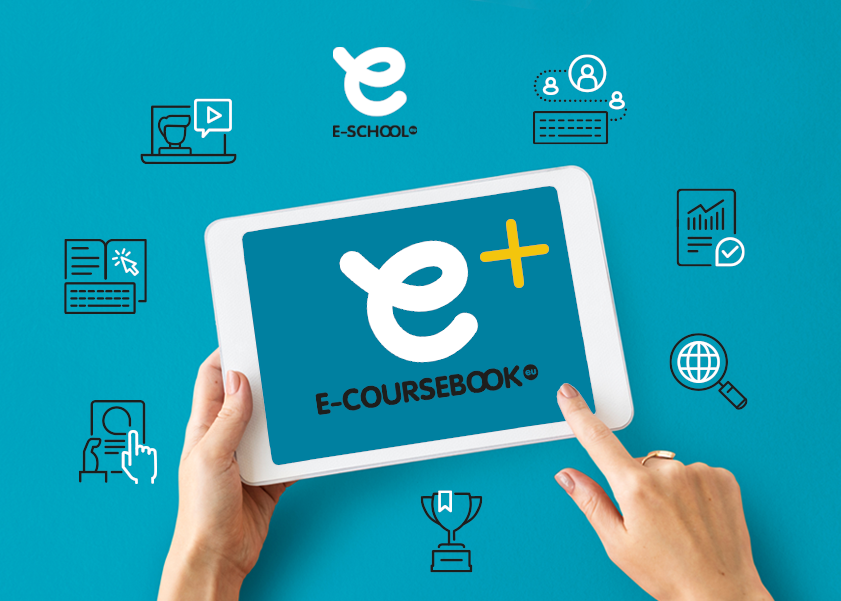
Textbooks published as e-coursebooks are integrated with the educational platform e-school.eu. As part of this platform, various e-coursebooks can be combined with each other (and with materials additionally prepared by the teachers themselves) into coherent aesthetic interactive presentations turning it into an interactive lesson. The most important tool of the e-school.eu platform is the Virtual Classroom, which creates a shared learning space for students and teachers without the need to use other external applications and tools.
Coordination of online lessons (an issue so often raised by teachers during the pandemic) is no longer a problem.
7.Preparation of e-textbooks for various markets
Publishers of textbooks - especially for learning a foreign language - must always plan their publication for a given market. For example, the same English textbook prepared for different markets is generally issued in different language versions (i.e. with country-specific commands, comments and dictionaries in the language of the given country). The PDF format will accurately reproduce one version of the textbook, but nothing more. On the other hand, the e-coursebook will offer an additional enhancement - the user will be able to see the commands in the interface language of their choice. If, for example, a Polish-speaking student is interested in an e-coursebook for learning English, the system will automatically display commands in Polish. In contrast, a Spaniard will see them in Spanish, a French person will see French-language commands, etc. This option opens the possibility for publishers to expand their markets and attract new customers without the need to prepare PDFs in other language versions. One publication prepared as an e-coursebook can be effectively used by people speaking different languages.
8.Intuitive navigation
It is well known that the assessment of any program or application to a great extent depends on whether the user experience is easy and intuitive. If creators don't take this key feature into account - consumers will simply be discouraged and will abandon such a digital textbook format. Let's try to compare the ease of using e-learning PDF and e-coursebook textbooks:
- searching and navigating to the selected page or chapter, viewing individual pages or entire layouts:
both formats are functional, but the e-coursebook format allows you to turn on the "list" mode, in which all tasks to be performed are displayed in the appropriate order;
- adjusting the menu position:
the menu panel in both formats is usually arranged on the left side; the advantage of the e-coursebook is the option of moving the tool menu virtually anywhere on the screen, "drag&drop" works here;
- language facilities:
in the case of an e-coursebook, the selection of the main language is a "one click" option available in a visible place - there is no need to enter settings or to search through all the tabs;
- additional features of the e-coursebook:
dictionary, material repetitions, access to additional grammar comments or changes in page viewing option - all the necessary buttons are visible on the top and are easy to find. A digital textbook in PDF format simply doesn’t have all these interactive options.
The ability to flexibly navigate the e-coursebook is a convenient solution for users. Students can implement the material on their own, step by step, or go directly to a specific part of the material they are interested in.
Is it easy to "convert" a digital textbook from the PDF format to an e-coursebook? Yes! See how it works.
Reading time

6 minutes
Posts categories
Most read
Information

6 minutes
PDF and e-coursebook – 8 Differences
Information

5 minutes
How much does it cost to create a platform for e-textbooks? Own project vs the SaaS model – comparison
Information

3 minutes
5 reasons to publish e-coursebooks in addition to traditional textbooks
Information

6 minutes
How can technology make the work of teachers easier?
Information

6 minutes
Are digital textbooks the answer to the challenges faced by educational publishing houses?
Information

6 minutes
Why are teachers so willing to choose e-coursebooks?
Start publishing
in 3 easy steps!
Check out